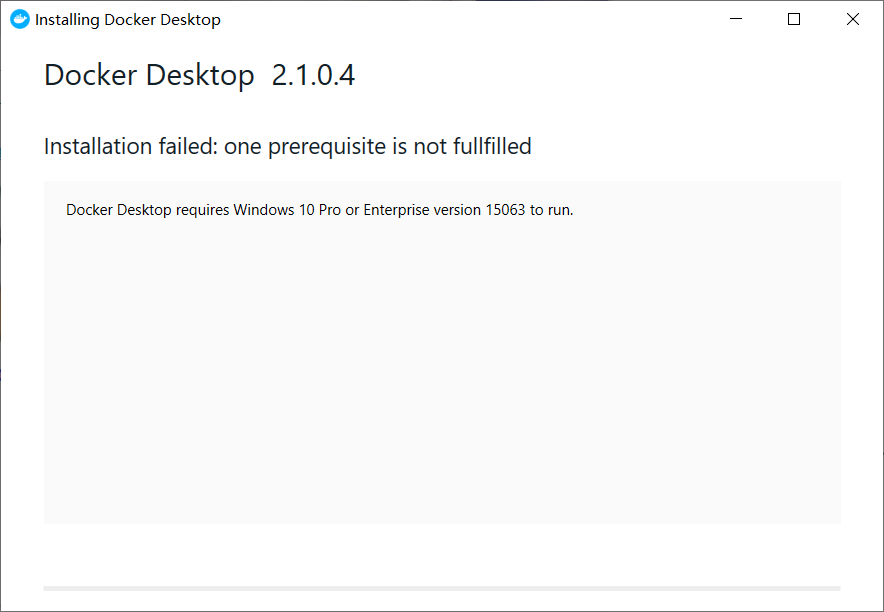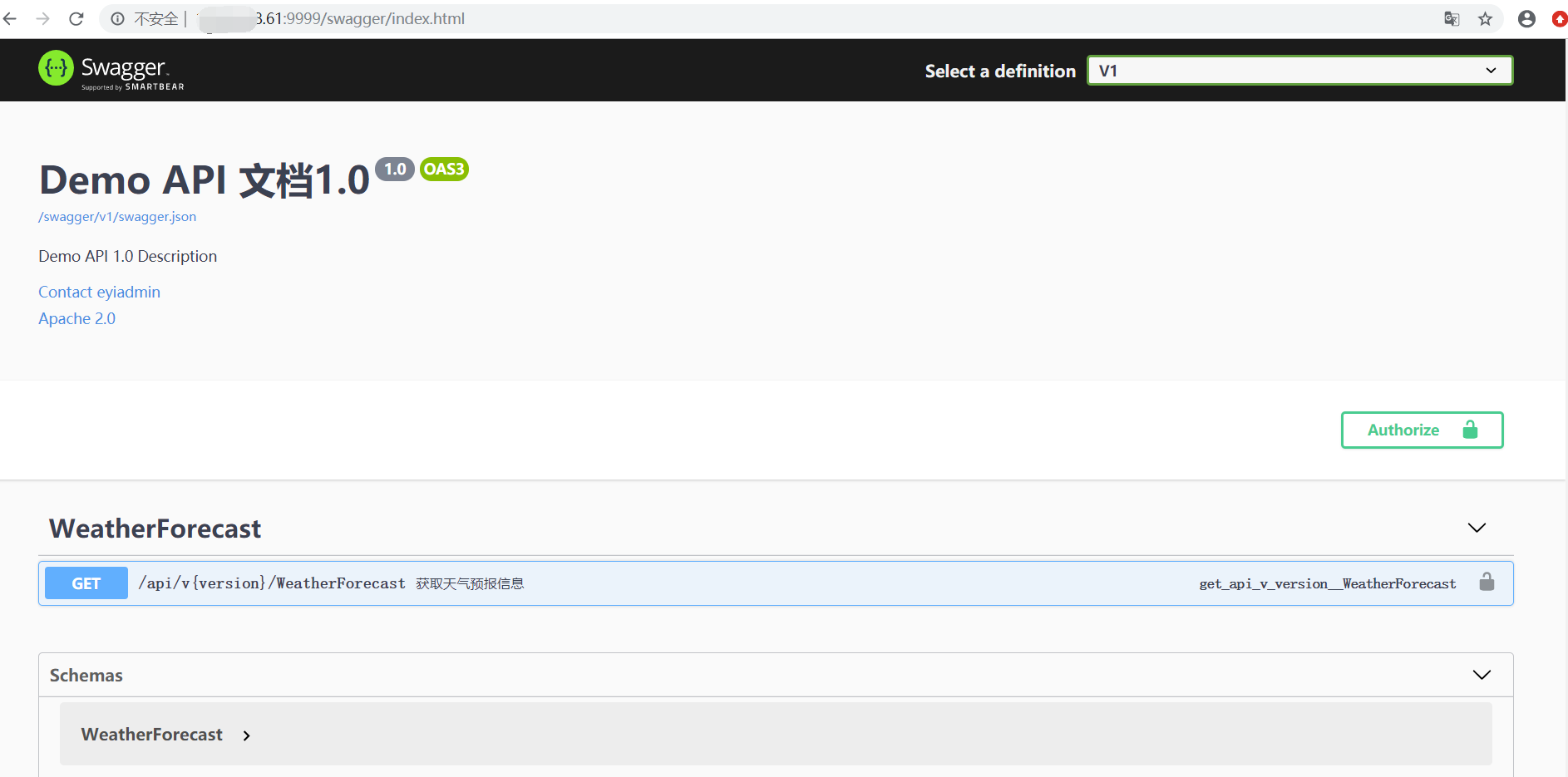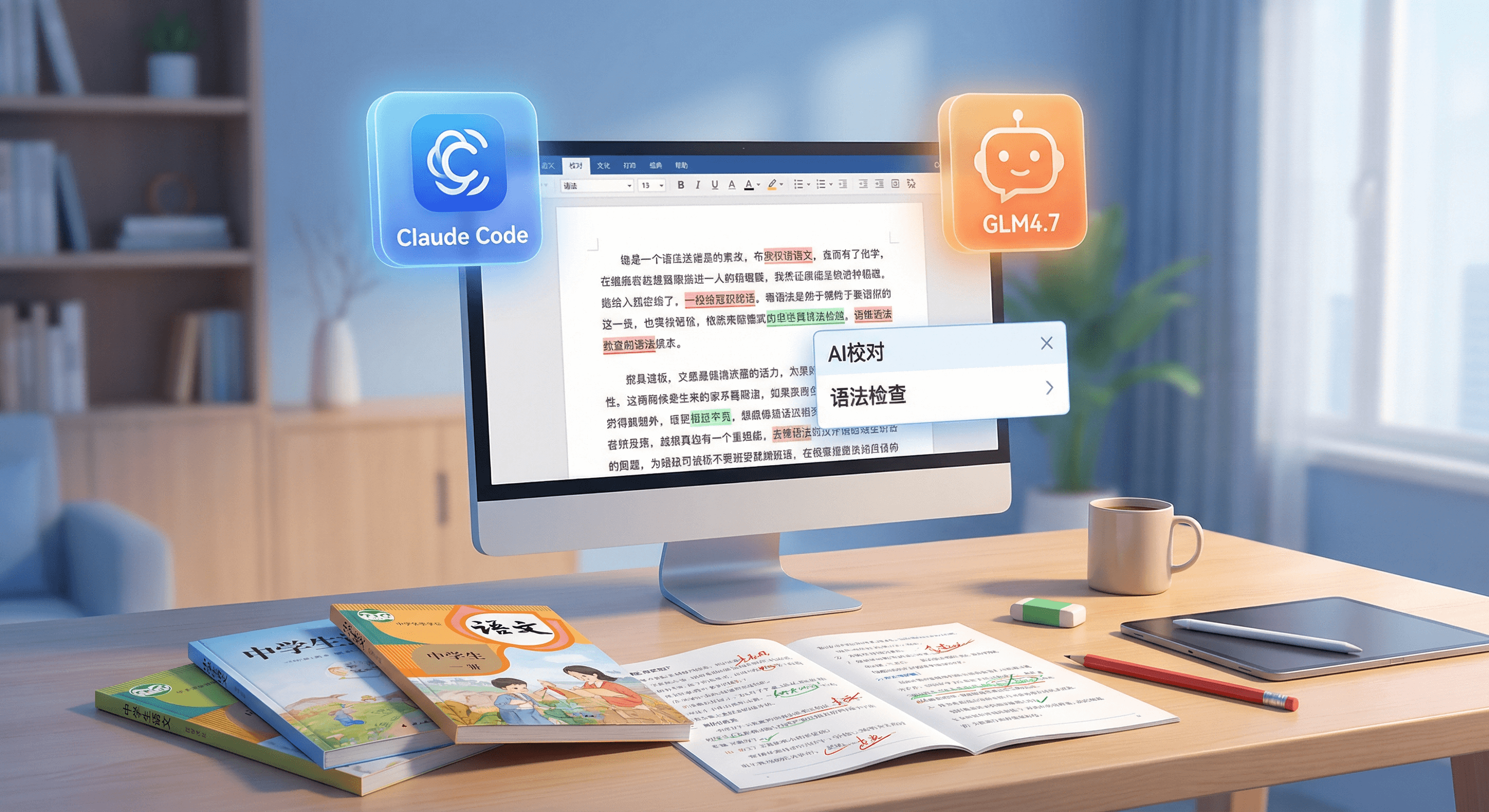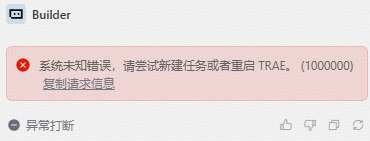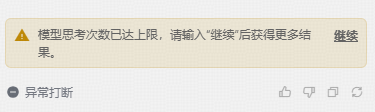1
2
3
4
5
6
7
8
9
10
11
12
13
14
15
16
17
18
19
20
21
22
23
24
25
26
27
28
29
30
31
32
33
34
35
36
37
38
39
40
41
42
43
44
45
46
47
48
49
50
51
52
53
54
55
56
57
58
59
60
61
62
63
64
65
66
67
68
69
70
71
72
73
74
75
76
77
78
79
80
81
| info: Microsoft.Hosting.Lifetime[0]
Now listening on: http://[::]:80
info: Microsoft.Hosting.Lifetime[0]
Application started. Press Ctrl+C to shut down.
info: Microsoft.Hosting.Lifetime[0]
Hosting environment: Production
info: Microsoft.Hosting.Lifetime[0]
Content root path: /app
fail: Microsoft.AspNetCore.Server.Kestrel[13]
Connection id "0HLRJSUAI4BAT", Request id "0HLRJSUAI4BAT:00000001": An unhandled exception was thrown by the application.
System.IO.FileNotFoundException: Could not find file '/app/Web.xml'.
File name: '/app/Web.xml'
at Interop.ThrowExceptionForIoErrno(ErrorInfo errorInfo, String path, Boolean isDirectory, Func`2 errorRewriter)
at Microsoft.Win32.SafeHandles.SafeFileHandle.Open(String path, OpenFlags flags, Int32 mode)
at System.IO.FileStream.OpenHandle(FileMode mode, FileShare share, FileOptions options)
at System.IO.FileStream..ctor(String path, FileMode mode, FileAccess access, FileShare share, Int32 bufferSize, FileOptions options)
at System.IO.FileStream..ctor(String path, FileMode mode, FileAccess access, FileShare share, Int32 bufferSize)
at System.Xml.XmlDownloadManager.GetStream(Uri uri, ICredentials credentials, IWebProxy proxy, RequestCachePolicy cachePolicy)
at System.Xml.XmlUrlResolver.GetEntity(Uri absoluteUri, String role, Type ofObjectToReturn)
at System.Xml.XmlTextReaderImpl.OpenUrl()
at System.Xml.XmlTextReaderImpl.Read()
at System.Xml.XPath.XPathDocument.LoadFromReader(XmlReader reader, XmlSpace space)
at System.Xml.XPath.XPathDocument..ctor(String uri, XmlSpace space)
at System.Xml.XPath.XPathDocument..ctor(String uri)
at Microsoft.Extensions.DependencyInjection.SwaggerGenOptionsExtensions.<>c__DisplayClass23_0.<IncludeXmlComments>b__0()
at Microsoft.Extensions.DependencyInjection.SwaggerGenOptionsExtensions.IncludeXmlComments(SwaggerGenOptions swaggerGenOptions, Func`1 xmlDocFactory, Boolean includeControllerXmlComments)
at Microsoft.Extensions.DependencyInjection.SwaggerGenOptionsExtensions.IncludeXmlComments(SwaggerGenOptions swaggerGenOptions, String filePath, Boolean includeControllerXmlComments)
at Microsoft.Extensions.Options.OptionsFactory`1.Create(String name)
at Microsoft.Extensions.Options.OptionsManager`1.<>c__DisplayClass5_0.<Get>b__0()
at System.Lazy`1.ViaFactory(LazyThreadSafetyMode mode)
at System.Lazy`1.ExecutionAndPublication(LazyHelper executionAndPublication, Boolean useDefaultConstructor)
at System.Lazy`1.CreateValue()
at System.Lazy`1.get_Value()
at Microsoft.Extensions.Options.OptionsCache`1.GetOrAdd(String name, Func`1 createOptions)
at Microsoft.Extensions.Options.OptionsManager`1.Get(String name)
at Microsoft.Extensions.Options.OptionsManager`1.get_Value()
at Swashbuckle.AspNetCore.SwaggerGen.ConfigureSchemaGeneratorOptions..ctor(IServiceProvider serviceProvider, IOptions`1 swaggerGenOptionsAccessor)
at System.RuntimeMethodHandle.InvokeMethod(Object target, Object[] arguments, Signature sig, Boolean constructor, Boolean wrapExceptions)
at System.Reflection.RuntimeConstructorInfo.Invoke(BindingFlags invokeAttr, Binder binder, Object[] parameters, CultureInfo culture)
at Microsoft.Extensions.DependencyInjection.ServiceLookup.CallSiteRuntimeResolver.VisitConstructor(ConstructorCallSite constructorCallSite, RuntimeResolverContext context)
at Microsoft.Extensions.DependencyInjection.ServiceLookup.CallSiteVisitor`2.VisitCallSiteMain(ServiceCallSite callSite, TArgument argument)
at Microsoft.Extensions.DependencyInjection.ServiceLookup.CallSiteRuntimeResolver.VisitDisposeCache(ServiceCallSite transientCallSite, RuntimeResolverContext context)
at Microsoft.Extensions.DependencyInjection.ServiceLookup.CallSiteVisitor`2.VisitCallSite(ServiceCallSite callSite, TArgument argument)
at Microsoft.Extensions.DependencyInjection.ServiceLookup.CallSiteRuntimeResolver.VisitIEnumerable(IEnumerableCallSite enumerableCallSite, RuntimeResolverContext context)
at Microsoft.Extensions.DependencyInjection.ServiceLookup.CallSiteVisitor`2.VisitCallSiteMain(ServiceCallSite callSite, TArgument argument)
at Microsoft.Extensions.DependencyInjection.ServiceLookup.CallSiteVisitor`2.VisitNoCache(ServiceCallSite callSite, TArgument argument)
at Microsoft.Extensions.DependencyInjection.ServiceLookup.CallSiteVisitor`2.VisitCallSite(ServiceCallSite callSite, TArgument argument)
at Microsoft.Extensions.DependencyInjection.ServiceLookup.CallSiteRuntimeResolver.VisitConstructor(ConstructorCallSite constructorCallSite, RuntimeResolverContext context)
at Microsoft.Extensions.DependencyInjection.ServiceLookup.CallSiteVisitor`2.VisitCallSiteMain(ServiceCallSite callSite, TArgument argument)
at Microsoft.Extensions.DependencyInjection.ServiceLookup.CallSiteRuntimeResolver.VisitDisposeCache(ServiceCallSite transientCallSite, RuntimeResolverContext context)
at Microsoft.Extensions.DependencyInjection.ServiceLookup.CallSiteVisitor`2.VisitCallSite(ServiceCallSite callSite, TArgument argument)
at Microsoft.Extensions.DependencyInjection.ServiceLookup.CallSiteRuntimeResolver.VisitConstructor(ConstructorCallSite constructorCallSite, RuntimeResolverContext context)
at Microsoft.Extensions.DependencyInjection.ServiceLookup.CallSiteVisitor`2.VisitCallSiteMain(ServiceCallSite callSite, TArgument argument)
at Microsoft.Extensions.DependencyInjection.ServiceLookup.CallSiteRuntimeResolver.VisitCache(ServiceCallSite callSite, RuntimeResolverContext context, ServiceProviderEngineScope serviceProviderEngine, RuntimeResolverLock lockType)
at Microsoft.Extensions.DependencyInjection.ServiceLookup.CallSiteRuntimeResolver.VisitRootCache(ServiceCallSite singletonCallSite, RuntimeResolverContext context)
at Microsoft.Extensions.DependencyInjection.ServiceLookup.CallSiteVisitor`2.VisitCallSite(ServiceCallSite callSite, TArgument argument)
at Microsoft.Extensions.DependencyInjection.ServiceLookup.CallSiteRuntimeResolver.VisitConstructor(ConstructorCallSite constructorCallSite, RuntimeResolverContext context)
at Microsoft.Extensions.DependencyInjection.ServiceLookup.CallSiteVisitor`2.VisitCallSiteMain(ServiceCallSite callSite, TArgument argument)
at Microsoft.Extensions.DependencyInjection.ServiceLookup.CallSiteRuntimeResolver.VisitDisposeCache(ServiceCallSite transientCallSite, RuntimeResolverContext context)
at Microsoft.Extensions.DependencyInjection.ServiceLookup.CallSiteVisitor`2.VisitCallSite(ServiceCallSite callSite, TArgument argument)
at Microsoft.Extensions.DependencyInjection.ServiceLookup.CallSiteRuntimeResolver.VisitConstructor(ConstructorCallSite constructorCallSite, RuntimeResolverContext context)
at Microsoft.Extensions.DependencyInjection.ServiceLookup.CallSiteVisitor`2.VisitCallSiteMain(ServiceCallSite callSite, TArgument argument)
at Microsoft.Extensions.DependencyInjection.ServiceLookup.CallSiteRuntimeResolver.VisitDisposeCache(ServiceCallSite transientCallSite, RuntimeResolverContext context)
at Microsoft.Extensions.DependencyInjection.ServiceLookup.CallSiteVisitor`2.VisitCallSite(ServiceCallSite callSite, TArgument argument)
at Microsoft.Extensions.DependencyInjection.ServiceLookup.CallSiteRuntimeResolver.VisitConstructor(ConstructorCallSite constructorCallSite, RuntimeResolverContext context)
at Microsoft.Extensions.DependencyInjection.ServiceLookup.CallSiteVisitor`2.VisitCallSiteMain(ServiceCallSite callSite, TArgument argument)
at Microsoft.Extensions.DependencyInjection.ServiceLookup.CallSiteRuntimeResolver.VisitDisposeCache(ServiceCallSite transientCallSite, RuntimeResolverContext context)
at Microsoft.Extensions.DependencyInjection.ServiceLookup.CallSiteVisitor`2.VisitCallSite(ServiceCallSite callSite, TArgument argument)
at Microsoft.Extensions.DependencyInjection.ServiceLookup.CallSiteRuntimeResolver.Resolve(ServiceCallSite callSite, ServiceProviderEngineScope scope)
at Microsoft.Extensions.DependencyInjection.ServiceLookup.DynamicServiceProviderEngine.<>c__DisplayClass1_0.<RealizeService>b__0(ServiceProviderEngineScope scope)
at Microsoft.Extensions.DependencyInjection.ServiceLookup.ServiceProviderEngine.GetService(Type serviceType, ServiceProviderEngineScope serviceProviderEngineScope)
at Microsoft.Extensions.DependencyInjection.ServiceLookup.ServiceProviderEngineScope.GetService(Type serviceType)
at Microsoft.AspNetCore.Builder.UseMiddlewareExtensions.GetService(IServiceProvider sp, Type type, Type middleware)
at lambda_method(Closure , Object , HttpContext , IServiceProvider )
at Microsoft.AspNetCore.Builder.UseMiddlewareExtensions.<>c__DisplayClass4_1.<UseMiddleware>b__2(HttpContext context)
at Microsoft.AspNetCore.Mvc.Versioning.ApiVersioningMiddleware.InvokeAsync(HttpContext context)
at Microsoft.AspNetCore.HostFiltering.HostFilteringMiddleware.Invoke(HttpContext context)
at Microsoft.AspNetCore.Hosting.HostingApplication.ProcessRequestAsync(Context context)
at Microsoft.AspNetCore.Server.Kestrel.Core.Internal.Http.HttpProtocol.ProcessRequests[TContext](IHttpApplication`1 application)
fail: Microsoft.AspNetCore.Server.Kestrel[13]
|