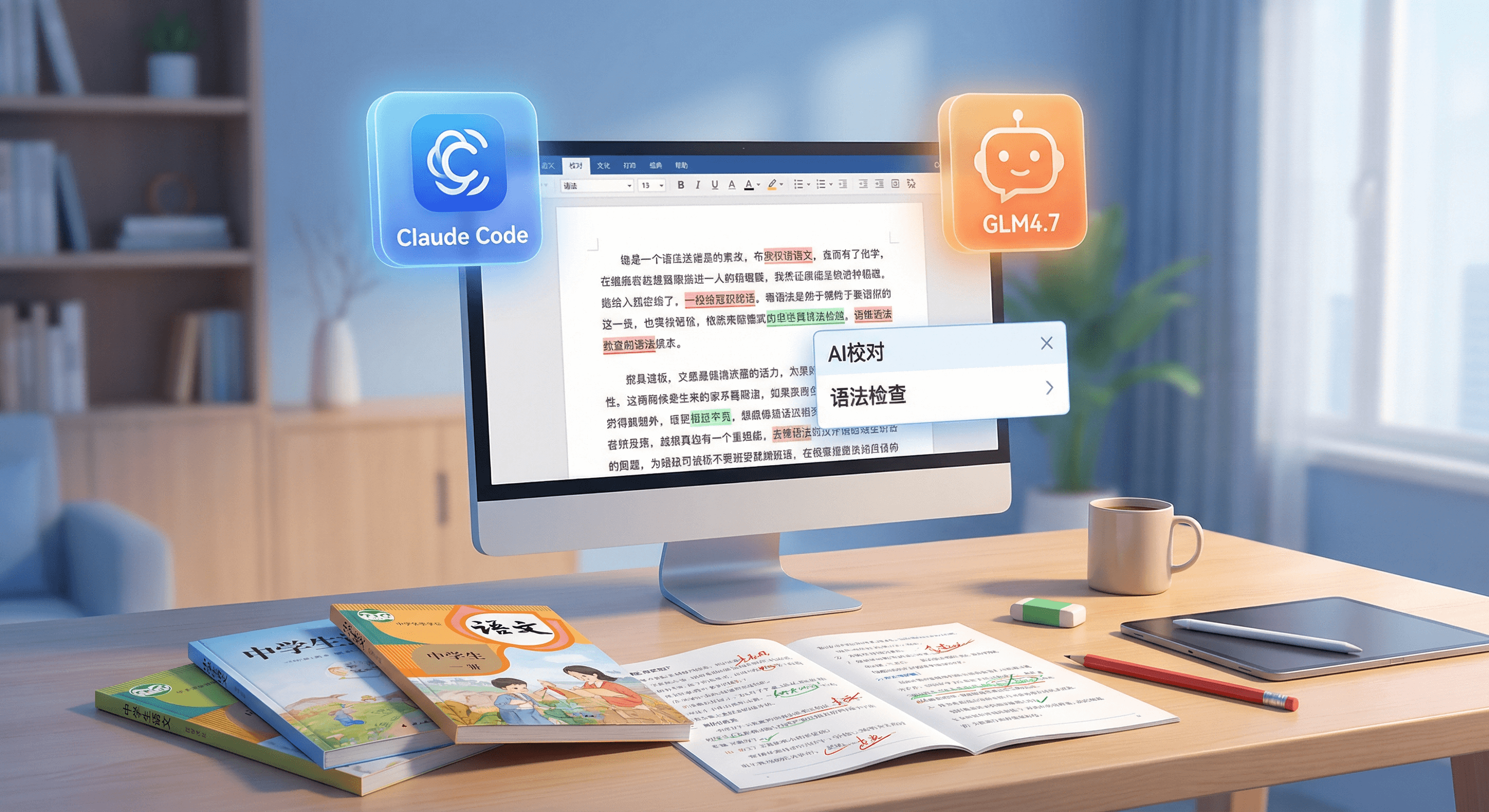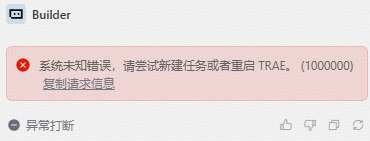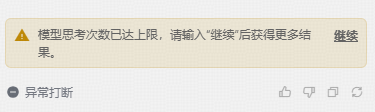1
2
3
4
5
6
7
8
9
10
11
12
13
14
15
16
17
18
19
20
21
22
23
24
25
26
27
28
29
30
31
32
33
34
35
36
37
38
39
40
41
42
43
44
45
46
47
48
49
50
51
52
53
54
55
56
57
58
59
60
61
62
63
64
65
66
67
68
69
70
71
72
73
74
75
76
77
78
79
80
81
82
83
84
85
86
87
88
89
90
91
92
93
94
95
96
97
98
99
100
101
102
103
104
105
106
107
108
109
110
111
112
113
114
115
116
117
118
119
120
121
122
123
124
125
126
127
128
129
130
131
132
133
134
135
136
137
138
139
140
141
142
143
144
145
146
147
148
149
150
151
152
153
154
155
156
157
158
159
160
161
162
163
164
165
166
167
168
169
170
171
172
173
174
175
176
177
178
179
180
181
182
183
184
185
186
187
188
189
| [root@instance-p0a4erj8 ~]# docker logs 120051b577ef
2020-02-16 14:24:45.35 Server Setup step is copying system data file 'C:\templatedata\master.mdf' to '/var/opt/mssql/data/master.mdf'.
2020-02-16 14:24:45.44 Server Did not find an existing master data file /var/opt/mssql/data/master.mdf, copying the missing default master and other system database files. If you have moved the database location, but not moved the database files, startup may fail. To repair: shutdown SQL Server, move the master database to configured location, and restart.
2020-02-16 14:24:45.44 Server Setup step is copying system data file 'C:\templatedata\mastlog.ldf' to '/var/opt/mssql/data/mastlog.ldf'.
2020-02-16 14:24:45.45 Server Setup step is copying system data file 'C:\templatedata\model.mdf' to '/var/opt/mssql/data/model.mdf'.
2020-02-16 14:24:45.49 Server Setup step is copying system data file 'C:\templatedata\modellog.ldf' to '/var/opt/mssql/data/modellog.ldf'.
2020-02-16 14:24:45.59 Server Setup step is copying system data file 'C:\templatedata\msdbdata.mdf' to '/var/opt/mssql/data/msdbdata.mdf'.
2020-02-16 14:24:45.70 Server Setup step is copying system data file 'C:\templatedata\msdblog.ldf' to '/var/opt/mssql/data/msdblog.ldf'.
2020-02-16 14:24:45.83 Server Microsoft SQL Server 2017 (RTM-CU13) (KB4466404) - 14.0.3048.4 (X64)
Nov 30 2018 12:57:58
Copyright (C) 2017 Microsoft Corporation
Developer Edition (64-bit) on Linux (Ubuntu 16.04.5 LTS)
2020-02-16 14:24:45.83 Server UTC adjustment: 0:00
2020-02-16 14:24:45.83 Server (c) Microsoft Corporation.
2020-02-16 14:24:45.83 Server All rights reserved.
2020-02-16 14:24:45.83 Server Server process ID is 4120.
2020-02-16 14:24:45.83 Server Logging SQL Server messages in file '/var/opt/mssql/log/errorlog'.
2020-02-16 14:24:45.83 Server Registry startup parameters:
-d /var/opt/mssql/data/master.mdf
-l /var/opt/mssql/data/mastlog.ldf
-e /var/opt/mssql/log/errorlog
2020-02-16 14:24:45.83 Server SQL Server detected 1 sockets with 1 cores per socket and 2 logical processors per socket, 2 total logical processors; using 2 logical processors based on SQL Server licensing. This is an informational message; no user action is required.
2020-02-16 14:24:45.84 Server SQL Server is starting at normal priority base (=7). This is an informational message only. No user action is required.
2020-02-16 14:24:45.84 Server Detected 410 MB of RAM. This is an informational message; no user action is required.
2020-02-16 14:24:45.84 Server Using conventional memory in the memory manager.
2020-02-16 14:24:46.09 Server Buffer pool extension is already disabled. No action is necessary.
2020-02-16 14:24:46.25 Server InitializeExternalUserGroupSid failed. Implied authentication will be disabled.
2020-02-16 14:24:46.25 Server Implied authentication manager initialization failed. Implied authentication will be disabled.
2020-02-16 14:24:46.25 Server Successfully initialized the TLS configuration. Allowed TLS protocol versions are ['1.0 1.1 1.2']. Allowed TLS ciphers are ['ECDHE-ECDSA-AES128-GCM-SHA256:ECDHE-ECDSA-AES256-GCM-SHA384:ECDHE-RSA-AES128-GCM-SHA256:ECDHE-RSA-AES256-GCM-SHA384:ECDHE-ECDSA-AES128-SHA256:ECDHE-ECDSA-AES256-SHA384:ECDHE-ECDSA-AES256-SHA:ECDHE-ECDSA-AES128-SHA:AES256-GCM-SHA384:AES128-GCM-SHA256:AES256-SHA256:AES128-SHA256:AES256-SHA:AES128-SHA:!DHE-RSA-AES256-GCM-SHA384:!DHE-RSA-AES128-GCM-SHA256:!DHE-RSA-AES256-SHA:!DHE-RSA-AES128-SHA'].
2020-02-16 14:24:46.30 Server The maximum number of dedicated administrator connections for this instance is '1'
2020-02-16 14:24:46.30 Server Node configuration: node 0: CPU mask: 0x0000000000000003:0 Active CPU mask: 0x0000000000000003:0. This message provides a description of the NUMA configuration for this computer. This is an informational message only. No user action is required.
2020-02-16 14:24:46.31 Server Using dynamic lock allocation. Initial allocation of 2500 Lock blocks and 5000 Lock Owner blocks per node. This is an informational message only. No user action is required.
2020-02-16 14:24:46.33 Server In-Memory OLTP initialized on lowend machine.
2020-02-16 14:24:46.40 Server Database Instant File Initialization: enabled. For security and performance considerations see the topic 'Database Instant File Initialization' in SQL Server Books Online. This is an informational message only. No user action is required.
ForceFlush is enabled for this instance.
2020-02-16 14:24:46.41 Server Query Store settings initialized with enabled = 1,
2020-02-16 14:24:46.42 spid6s Starting up database 'master'.
2020-02-16 14:24:46.43 Server Software Usage Metrics is disabled.
ForceFlush feature is enabled for log durability.
2020-02-16 14:24:46.64 spid6s The tail of the log for database master is being rewritten to match the new sector size of 4096 bytes. 3072 bytes at offset 418816 in file /var/opt/mssql/data/mastlog.ldf will be written.
2020-02-16 14:24:46.84 spid6s Converting database 'master' from version 862 to the current version 869.
2020-02-16 14:24:46.84 spid6s Database 'master' running the upgrade step from version 862 to version 863.
2020-02-16 14:24:46.87 spid6s Database 'master' running the upgrade step from version 863 to version 864.
2020-02-16 14:24:46.90 spid6s Database 'master' running the upgrade step from version 864 to version 865.
2020-02-16 14:24:46.91 spid6s Database 'master' running the upgrade step from version 865 to version 866.
2020-02-16 14:24:46.92 spid6s Database 'master' running the upgrade step from version 866 to version 867.
2020-02-16 14:24:46.93 spid6s Database 'master' running the upgrade step from version 867 to version 868.
2020-02-16 14:24:46.94 spid6s Database 'master' running the upgrade step from version 868 to version 869.
2020-02-16 14:24:47.28 spid6s Resource governor reconfiguration succeeded.
2020-02-16 14:24:47.29 spid6s SQL Server Audit is starting the audits. This is an informational message. No user action is required.
2020-02-16 14:24:47.29 spid6s SQL Server Audit has started the audits. This is an informational message. No user action is required.
2020-02-16 14:24:47.36 spid6s SQL Trace ID 1 was started by login "sa".
2020-02-16 14:24:47.38 spid6s Server name is '120051b577ef'. This is an informational message only. No user action is required.
2020-02-16 14:24:47.42 spid6s Starting up database 'msdb'.
2020-02-16 14:24:47.42 spid22s Always On: The availability replica manager is starting. This is an informational message only. No user action is required.
2020-02-16 14:24:47.43 spid9s Starting up database 'mssqlsystemresource'.
2020-02-16 14:24:47.43 spid18s Password policy update was successful.
2020-02-16 14:24:47.44 spid22s Always On: The availability replica manager is waiting for the instance of SQL Server to allow client connections. This is an informational message only. No user action is required.
2020-02-16 14:24:47.45 spid9s The resource database build version is 14.00.3048. This is an informational message only. No user action is required.
2020-02-16 14:24:47.48 spid9s Starting up database 'model'.
2020-02-16 14:24:47.93 spid6s The tail of the log for database msdb is being rewritten to match the new sector size of 4096 bytes. 512 bytes at offset 306688 in file /var/opt/mssql/data/MSDBLog.ldf will be written.
2020-02-16 14:24:47.95 spid9s The tail of the log for database model is being rewritten to match the new sector size of 4096 bytes. 2048 bytes at offset 75776 in file /var/opt/mssql/data/modellog.ldf will be written.
2020-02-16 14:24:47.99 spid6s Converting database 'msdb' from version 862 to the current version 869.
2020-02-16 14:24:47.99 spid6s Database 'msdb' running the upgrade step from version 862 to version 863.
2020-02-16 14:24:48.00 spid9s Converting database 'model' from version 862 to the current version 869.
2020-02-16 14:24:48.00 spid9s Database 'model' running the upgrade step from version 862 to version 863.
2020-02-16 14:24:48.02 spid18s A self-generated certificate was successfully loaded for encryption.
2020-02-16 14:24:48.03 spid9s Database 'model' running the upgrade step from version 863 to version 864.
2020-02-16 14:24:48.03 spid18s Server is listening on [ 'any' <ipv4> 1433].
2020-02-16 14:24:48.04 spid6s Database 'msdb' running the upgrade step from version 863 to version 864.
2020-02-16 14:24:48.06 Server Server is listening on [ 127.0.0.1 <ipv4> 1434].
2020-02-16 14:24:48.06 Server Dedicated admin connection support was established for listening locally on port 1434.
2020-02-16 14:24:48.09 spid18s SQL Server is now ready for client connections. This is an informational message; no user action is required.
2020-02-16 14:24:48.09 spid9s Database 'model' running the upgrade step from version 864 to version 865.
2020-02-16 14:24:48.11 spid6s Database 'msdb' running the upgrade step from version 864 to version 865.
2020-02-16 14:24:48.13 spid9s Database 'model' running the upgrade step from version 865 to version 866.
2020-02-16 14:24:48.14 spid6s Database 'msdb' running the upgrade step from version 865 to version 866.
2020-02-16 14:24:48.19 spid6s Database 'msdb' running the upgrade step from version 866 to version 867.
2020-02-16 14:24:48.19 spid9s Database 'model' running the upgrade step from version 866 to version 867.
2020-02-16 14:24:48.24 spid6s Database 'msdb' running the upgrade step from version 867 to version 868.
2020-02-16 14:24:48.24 spid9s Database 'model' running the upgrade step from version 867 to version 868.
2020-02-16 14:24:48.28 spid6s Database 'msdb' running the upgrade step from version 868 to version 869.
2020-02-16 14:24:48.34 spid9s Database 'model' running the upgrade step from version 868 to version 869.
2020-02-16 14:24:48.49 spid9s Polybase feature disabled.
2020-02-16 14:24:48.49 spid9s Clearing tempdb database.
2020-02-16 14:24:49.21 spid9s Starting up database 'tempdb'.
2020-02-16 14:24:49.56 spid9s The tempdb database has 1 data file(s).
2020-02-16 14:24:49.57 spid24s The Service Broker endpoint is in disabled or stopped state.
2020-02-16 14:24:49.57 spid24s The Database Mirroring endpoint is in disabled or stopped state.
2020-02-16 14:24:49.59 spid24s Service Broker manager has started.
2020-02-16 14:24:49.70 spid6s Recovery is complete. This is an informational message only. No user action is required.
2020-02-16 14:24:49.74 spid22s The default language (LCID 0) has been set for engine and full-text services.
2020-02-16 14:27:02.05 Logon Error: 18456, Severity: 14, State: 8.
2020-02-16 14:27:02.05 Logon Login failed for user 'sa'. Reason: Password did not match that for the login provided. [CLIENT: 212.92.97.23]
2020-02-16 14:27:08.84 Logon Error: 17806, Severity: 20, State: 14.
2020-02-16 14:27:08.84 Logon SSPI handshake failed with error code 0x80090305, state 14 while establishing a connection with integrated security; the connection has been closed. Reason: AcceptSecurityContext failed. The operating system error code indicates the cause of failure. The requested security package does not exist [CLIENT: 212.92.97.23]
2020-02-16 14:27:08.84 Logon Error: 18452, Severity: 14, State: 1.
2020-02-16 14:27:08.84 Logon Login failed. The login is from an untrusted domain and cannot be used with Integrated authentication. [CLIENT: 212.92.97.23]
2020-02-16 14:27:10.80 Logon Error: 18456, Severity: 14, State: 8.
2020-02-16 14:27:10.80 Logon Login failed for user 'sa'. Reason: Password did not match that for the login provided. [CLIENT: 212.92.97.23]
2020-02-16 14:27:13.64 Logon Error: 18456, Severity: 14, State: 8.
2020-02-16 14:27:13.64 Logon Login failed for user 'sa'. Reason: Password did not match that for the login provided. [CLIENT: 212.92.97.23]
2020-02-16 14:27:14.98 Logon Error: 18456, Severity: 14, State: 8.
2020-02-16 14:27:14.98 Logon Login failed for user 'sa'. Reason: Password did not match that for the login provided. [CLIENT: 212.92.97.23]
2020-02-16 14:27:19.34 Logon Error: 18456, Severity: 14, State: 8.
2020-02-16 14:27:19.34 Logon Login failed for user 'sa'. Reason: Password did not match that for the login provided. [CLIENT: 212.92.97.23]
2020-02-16 14:27:24.32 Logon Error: 18456, Severity: 14, State: 8.
2020-02-16 14:27:24.32 Logon Login failed for user 'sa'. Reason: Password did not match that for the login provided. [CLIENT: 212.92.97.23]
2020-02-16 14:27:25.66 Logon Error: 18456, Severity: 14, State: 8.
2020-02-16 14:27:25.66 Logon Login failed for user 'sa'. Reason: Password did not match that for the login provided. [CLIENT: 212.92.97.23]
2020-02-16 14:27:27.01 Logon Error: 18456, Severity: 14, State: 8.
2020-02-16 14:27:27.01 Logon Login failed for user 'sa'. Reason: Password did not match that for the login provided. [CLIENT: 212.92.97.23]
2020-02-16 14:27:28.37 Logon Error: 18456, Severity: 14, State: 5.
2020-02-16 14:27:28.37 Logon Login failed for user 'vice'. Reason: Could not find a login matching the name provided. [CLIENT: 212.92.97.23]
2020-02-16 14:27:29.73 Logon Error: 18456, Severity: 14, State: 8.
2020-02-16 14:27:29.73 Logon Login failed for user 'sa'. Reason: Password did not match that for the login provided. [CLIENT: 212.92.97.23]
2020-02-16 14:27:40.86 Logon Error: 18456, Severity: 14, State: 8.
2020-02-16 14:27:40.86 Logon Login failed for user 'sa'. Reason: Password did not match that for the login provided. [CLIENT: 212.92.97.23]
2020-02-16 14:27:42.22 Logon Error: 18456, Severity: 14, State: 5.
2020-02-16 14:27:42.22 Logon Login failed for user 'mssqla'. Reason: Could not find a login matching the name provided. [CLIENT: 212.92.97.23]
2020-02-16 14:27:44.19 Logon Error: 18456, Severity: 14, State: 5.
2020-02-16 14:27:44.19 Logon Login failed for user 'mssqla'. Reason: Could not find a login matching the name provided. [CLIENT: 212.92.97.23]
2020-02-16 14:27:45.54 Logon Error: 18456, Severity: 14, State: 5.
2020-02-16 14:27:45.54 Logon Login failed for user 'mssqla'. Reason: Could not find a login matching the name provided. [CLIENT: 212.92.97.23]
2020-02-16 14:27:46.88 Logon Error: 18456, Severity: 14, State: 5.
2020-02-16 14:27:46.88 Logon Login failed for user 'mssqla'. Reason: Could not find a login matching the name provided. [CLIENT: 212.92.97.23]
2020-02-16 14:27:48.99 Logon Error: 18456, Severity: 14, State: 5.
2020-02-16 14:27:48.99 Logon Login failed for user 'mssqla'. Reason: Could not find a login matching the name provided. [CLIENT: 212.92.97.23]
2020-02-16 14:27:53.35 Logon Error: 18456, Severity: 14, State: 5.
2020-02-16 14:27:53.35 Logon Login failed for user 'mssqla'. Reason: Could not find a login matching the name provided. [CLIENT: 212.92.97.23]
2020-02-16 14:28:02.40 Logon Error: 18456, Severity: 14, State: 8.
2020-02-16 14:28:02.40 Logon Login failed for user 'sa'. Reason: Password did not match that for the login provided. [CLIENT: 212.92.97.23]
2020-02-16 14:28:06.74 Logon Error: 18456, Severity: 14, State: 5.
2020-02-16 14:28:06.74 Logon Login failed for user 'mssqla'. Reason: Could not find a login matching the name provided. [CLIENT: 212.92.97.23]
2020-02-16 14:28:08.08 Logon Error: 18456, Severity: 14, State: 8.
2020-02-16 14:28:08.08 Logon Login failed for user 'sa'. Reason: Password did not match that for the login provided. [CLIENT: 212.92.97.23]
2020-02-16 14:28:10.07 Logon Error: 18456, Severity: 14, State: 5.
2020-02-16 14:28:10.07 Logon Login failed for user 'mssqla'. Reason: Could not find a login matching the name provided. [CLIENT: 212.92.97.23]
2020-02-16 14:28:11.41 Logon Error: 18456, Severity: 14, State: 8.
2020-02-16 14:28:11.41 Logon Login failed for user 'sa'. Reason: Password did not match that for the login provided. [CLIENT: 212.92.97.23]
2020-02-16 14:28:12.77 Logon Error: 18456, Severity: 14, State: 5.
2020-02-16 14:28:12.77 Logon Login failed for user 'mssqla'. Reason: Could not find a login matching the name provided. [CLIENT: 212.92.97.23]
2020-02-16 14:28:21.46 Logon Error: 18456, Severity: 14, State: 8.
2020-02-16 14:28:21.46 Logon Login failed for user 'sa'. Reason: Password did not match that for the login provided. [CLIENT: 212.92.97.23]
2020-02-16 14:28:22.80 Logon Error: 18456, Severity: 14, State: 5.
2020-02-16 14:28:22.80 Logon Login failed for user 'mssqla'. Reason: Could not find a login matching the name provided. [CLIENT: 212.92.97.23]
2020-02-16 14:28:24.80 Logon Error: 18456, Severity: 14, State: 5.
2020-02-16 14:28:24.80 Logon Login failed for user 'kisadmin'. Reason: Could not find a login matching the name provided. [CLIENT: 212.92.97.23]
2020-02-16 14:28:26.94 Logon Error: 18456, Severity: 14, State: 5.
2020-02-16 14:28:26.94 Logon Login failed for user 'hbv7'. Reason: Could not find a login matching the name provided. [CLIENT: 212.92.97.23]
2020-02-16 14:28:28.31 Logon Error: 18456, Severity: 14, State: 5.
2020-02-16 14:28:28.31 Logon Login failed for user 'bwsa'. Reason: Could not find a login matching the name provided. [CLIENT: 212.92.97.23]
2020-02-16 14:28:31.56 Logon Error: 18456, Severity: 14, State: 5.
2020-02-16 14:28:31.56 Logon Login failed for user 'ps'. Reason: Could not find a login matching the name provided. [CLIENT: 212.92.97.23]
2020-02-16 14:28:32.89 Logon Error: 18456, Severity: 14, State: 5.
2020-02-16 14:28:32.89 Logon Login failed for user 'uep'. Reason: Could not find a login matching the name provided. [CLIENT: 212.92.97.23]
2020-02-16 14:28:41.08 Logon Error: 18456, Severity: 14, State: 8.
2020-02-16 14:28:41.08 Logon Login failed for user 'sa'. Reason: Password did not match that for the login provided. [CLIENT: 212.92.97.23]
2020-02-16 14:28:42.45 Logon Error: 18456, Severity: 14, State: 8.
2020-02-16 14:28:42.45 Logon Login failed for user 'sa'. Reason: Password did not match that for the login provided. [CLIENT: 212.92.97.23]
2020-02-16 14:29:07.91 Logon Error: 18456, Severity: 14, State: 8.
2020-02-16 14:29:07.91 Logon Login failed for user 'sa'. Reason: Password did not match that for the login provided. [CLIENT: 212.92.97.23]
2020-02-16 14:29:09.88 Logon Error: 18456, Severity: 14, State: 8.
2020-02-16 14:29:09.88 Logon Login failed for user 'sa'. Reason: Password did not match that for the login provided. [CLIENT: 212.92.97.23]
2020-02-16 14:29:11.25 Logon Error: 18456, Severity: 14, State: 8.
2020-02-16 14:29:11.25 Logon Login failed for user 'sa'. Reason: Password did not match that for the login provided. [CLIENT: 212.92.97.23]
2020-02-16 14:29:12.60 Logon Error: 18456, Severity: 14, State: 8.
2020-02-16 14:29:12.60 Logon Login failed for user 'sa'. Reason: Password did not match that for the login provided. [CLIENT: 212.92.97.23]
2020-02-16 14:29:17.08 Logon Error: 18456, Severity: 14, State: 8.
2020-02-16 14:29:17.08 Logon Login failed for user 'sa'. Reason: Password did not match that for the login provided. [CLIENT: 212.92.97.23]
2020-02-16 14:29:22.18 Logon Error: 18456, Severity: 14, State: 8.
2020-02-16 14:29:22.18 Logon Login failed for user 'sa'. Reason: Password did not match that for the login provided. [CLIENT: 212.92.97.23]
2020-02-16 14:29:27.22 Logon Error: 18456, Severity: 14, State: 8.
2020-02-16 14:29:27.22 Logon Login failed for user 'sa'. Reason: Password did not match that for the login provided. [CLIENT: 212.92.97.23]
2020-02-16 14:29:29.17 Logon Error: 18456, Severity: 14, State: 8.
2020-02-16 14:29:29.17 Logon Login failed for user 'sa'. Reason: Password did not match that for the login provided. [CLIENT: 212.92.97.23]
2020-02-16 14:29:33.00 Logon Error: 18456, Severity: 14, State: 5.
2020-02-16 14:29:33.00 Logon Login failed for user '401hk'. Reason: Could not find a login matching the name provided. [CLIENT: 212.92.97.23]
2020-02-16 14:29:34.36 Logon Error: 18456, Severity: 14, State: 8.
2020-02-16 14:29:34.36 Logon Login failed for user 'sa'. Reason: Password did not match that for the login provided. [CLIENT: 212.92.97.23]
2020-02-16 14:29:35.72 Logon Error: 18456, Severity: 14, State: 8.
2020-02-16 14:29:35.72 Logon Login failed for user 'sa'. Reason: Password did not match that for the login provided. [CLIENT: 212.92.97.23]
2020-02-16 14:29:37.08 Logon Error: 18456, Severity: 14, State: 8.
2020-02-16 14:29:37.08 Logon Login failed for user 'sa'. Reason: Password did not match that for the login provided. [CLIENT: 212.92.97.23]
2020-02-16 14:29:39.97 Logon Error: 18456, Severity: 14, State: 8.
2020-02-16 14:29:39.97 Logon Login failed for user 'sa'. Reason: Password did not match that for the login provided. [CLIENT: 212.92.97.23]
2020-02-16 14:29:42.61 Logon Error: 18456, Severity: 14, State: 8.
2020-02-16 14:29:42.61 Logon Login failed for user 'sa'. Reason: Password did not match that for the login provided. [CLIENT: 212.92.97.23]
|