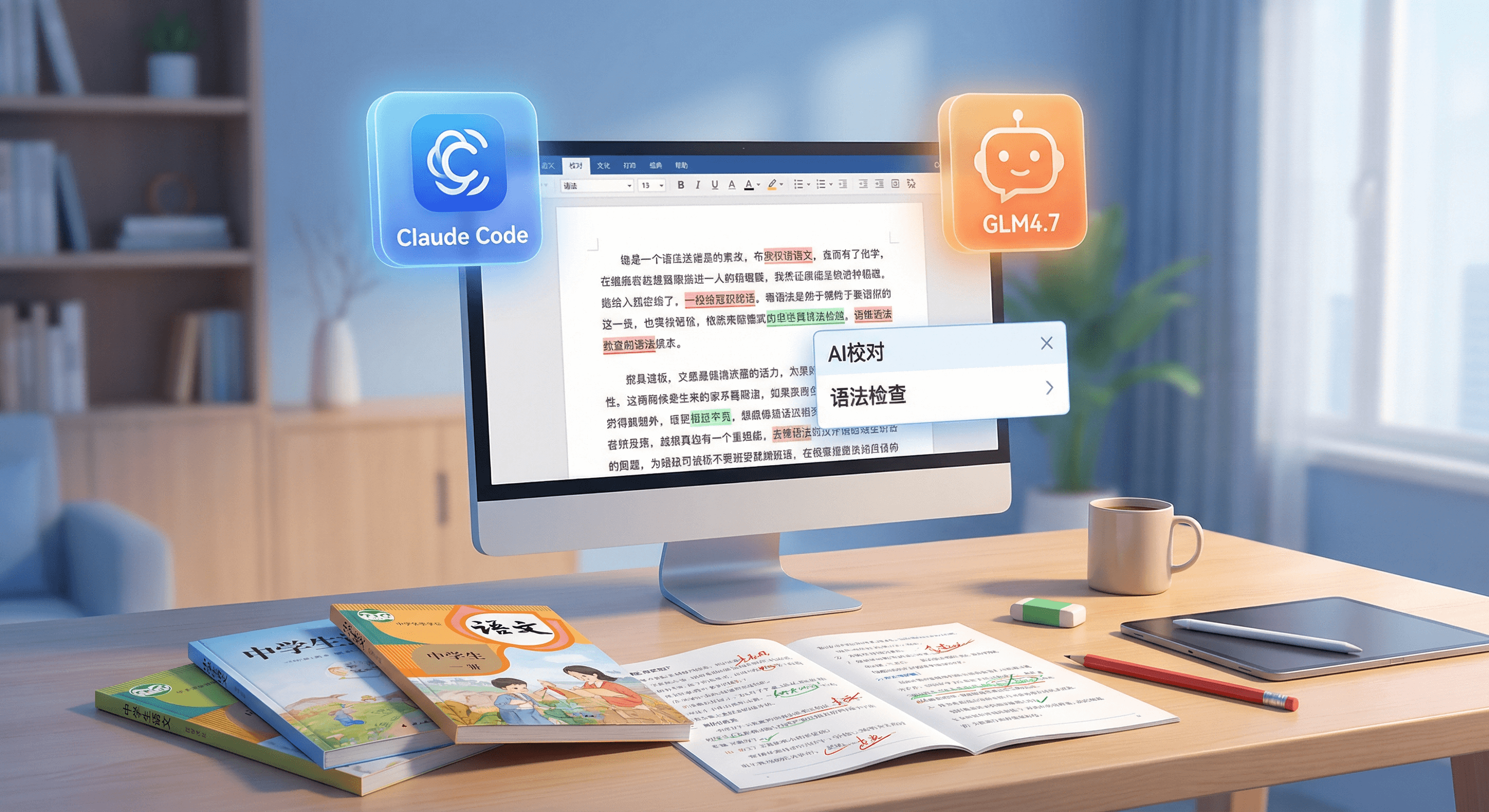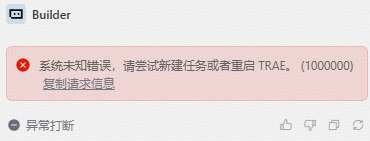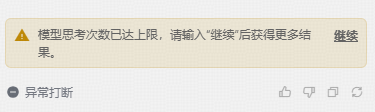跟着官网学ASP.NET Core 6.0之自定义中间件
中间件是个什么玩意儿?官网是这样说的
1 | 中间件是一种装配到应用管道以处理请求和响应的软件。 每个组件: |
其实,ASP.NET Core内置许多实用的中间件,不过,有时候这些内置中间件可能无法满足我们的需求,这时候就需要我们进行自定了。
使用 WebApplication 创建中间件管道
ASP.NET Core 请求管道包含一系列请求委托,依次调用,调用图序如下。
中间件使用使用 RunMap 和 Use 扩展方法来配置。我们来个例子实践一下,先在Program中基于Use添加一个简单的中间件
1 | var logger = app.Services.GetService<ILogger<Program>>(); |
再新建一个Controller类并新增一个Get请求,逻辑就用简单的日志打印吧
1 | [Route("api/[controller]")] |
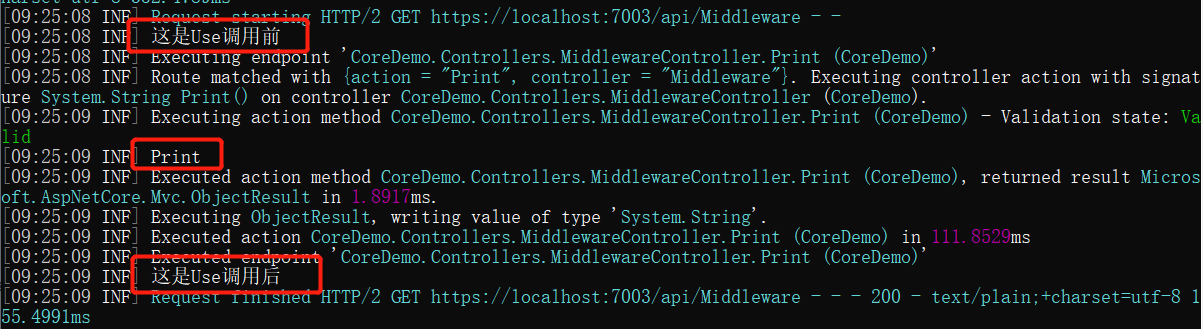
我们再来看看Run作用
1 | app.Run(async(context) => |
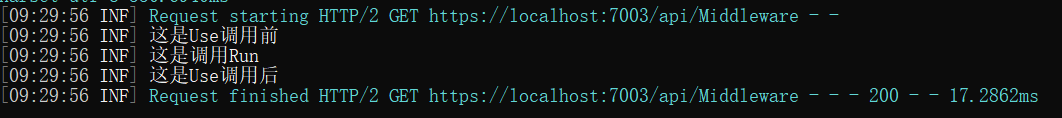
- Use 将多个请求委托链接在一起。 Next 参数表示管道中的下一个委托。使用Next便可继续执行
- Run 委托不会收到 Next 参数。 第一个 Run 委托始终为终端,执行后便直接返回,不会继续执行下一个委托,用于终止管道,如果在
Run后添加的委托,不管是Use或者Run,都不会执行
我们再来看一个例子
1 | var logger = app.Services.GetService<ILogger<Program>>(); |
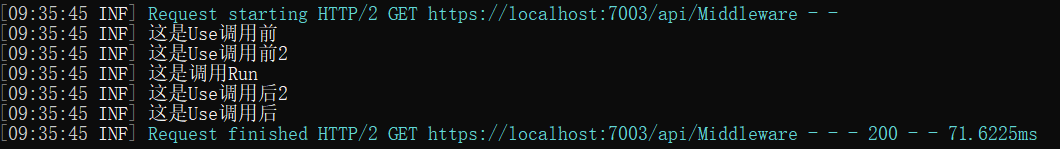
可以看到,前面是一次执行,最后一个Use是没有执行的,因为前面的Run已经直接返回了。
自定义异常处理中间件
自定义中间件有两个必备条件:
- 具有类型为 RequestDelegate 的参数的公共构造函数
- 名为 Invoke 或 InvokeAsync 的公共方法。 此方法必须:1.返回 Task;2.接受类型 HttpContext 的第一个参数。
新建一个名为ExceptionMiddleware的类,中间件是写好了,现在就是调用,有两种方式:1
2
3
4
5
6
7
8
9
10
11
12
13
14
15
16
17
18
19
20
21
22
23
24
25
26
27
28
29
30public class ExceptionMiddleware
{
private readonly RequestDelegate _next;
public ExceptionMiddleware(RequestDelegate next)
{
_next = next;
}
public async Task InvokeAsync(HttpContext context)
{
try
{
await _next(context);
}
catch (Exception ex)
{
context.Response.ContentType = "application/json;charset=utf-8";
if (ex is BizException)
{
BizException bizException = (BizException)ex;
await context.Response.WriteAsync(JsonConvert.SerializeObject(new { Code = bizException.Status, Msg = bizException.Tips }));
}
else
{
await context.Response.WriteAsync(JsonConvert.SerializeObject(new { Code = 502, Msg = "服务端异常" }));
}
}
}
}
1.直接在Program.cs中调用,如:app.UseMiddleware<ExceptionMiddleware>();
2.写一个中间件扩展方法,然后去Program.cs调用,这里我们新建一个名为ExceptionMiddlewareExtensions的静态类
1 | public static class ExceptionMiddlewareExtensions |
然后在Program.cs加入app.UseException();即可引用。
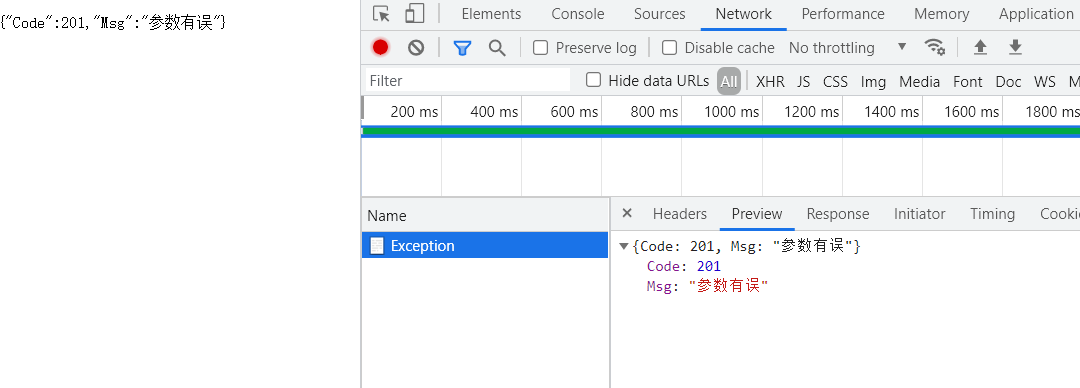
中间件就暂时先学这么多,更多强大实用的中间件则需要我们结合自身实际情况来开发了,下一节,继续学习ASP.NET Core 中的配置
跟着官网学ASP.NET Core 6.0之自定义中间件